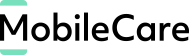Your phone's battery is its heartbeat, and over time, it can wear down, lose capacity, or even fail. Ensuring its health is crucial for optimal device performance. In this post, we'll explore the signs that it's time for a phone battery replacement and offer tips to maintain your phone's vitality.

Even with the best care, your phone's battery will eventually need replacing. Here are the key indicators:
Shortened Battery Life
Chemical aging naturally diminishes battery capacity. If your phone doesn't hold a charge as long as it used to, it's a clear sign for a battery check-up. Factors like software updates, power-hungry apps, and continuous usage can accelerate this process.
Charging Issues
If your phone charges slowly or not at all, first eliminate common issues like dirtyports or faulty cables. Persistent problems could point to battery issues, necessitating a replacement to avoid further damage.
Overheating
Excessive heat during use might indicate a failing battery. Overheating can strain your phone's system, reducing both the battery and phone's lifespan.
Swelling or Leakage
A swollen or leaking battery is a serious concern, posing risks to both your device and personal safety. If you notice these signs, it's crucial to seek professional help immediately.
How to Check Your Battery’s Health
Regular checks can help you anticipate when a replacement is needed:
Built-In Battery Status
Most modern phones include a battery status feature in the settings, offering insights into capacity, health, and performance.
Third-Party Battery Monitoring Apps
For a more detailed analysis, consider a third-party app. These can provide comprehensive data on your battery's condition and usage patterns.
What’s Good Battery Health?
For iPhones, a battery capacity of 80% or more is considered healthy. Below this threshold, you may experience reduced performance. Samsung phones follow a similar standard.
Professional Replacement vs. DIY
Deciding between a DIY replacement and professional help depends on your comfort level and expertise. DIY can be cost-effective but requires the right tools and knowledge. For professional, reliable, and fast service, consider Mobile Care. Our expert technicians specialize in quick and efficient battery replacements, ensuring your device is back to peak performance in no time.

Tips for DIY Battery Replacement ( We Can Add Make Our Guide & Link here )
If you opt for DIY, follow these guidelines:
Conclusion
Monitoring your phone's battery health is key to maintaining its functionality. Whether you choose DIY or professional repair, addressing issues like decreased battery life, charging problems, or physical damage promptly will extend your phone's lifespan. For top-notch service and advice, visit Mobile Care, and consider downloading our Mobile Health App for real-time monitoring and care tips.